If you’re looking to simplify your accounting processes, integrating Xero with ShipChain is your ideal solution.
This powerful integration combines the financial capabilities of Xero with the logistics and supply chain efficiency of ShipChain, bringing you a seamless flow of data that eliminates manual entries and reduces errors.

With real-time syncing, automated invoicing, and comprehensive financial tracking, this integration enables you to streamline operations, boost productivity, and make more informed decisions.
Say goodbye to inefficiencies and hello to an easier, smarter way of managing your accounting and logistics.
Why Integrate ShipChain and Xero?
- Automated Data Syncing: Sync shipping costs, invoices, and financial data automatically between ShipChain and Xero.
- Eliminate Manual Entry: Reduces the need for manual data entry, saving time and preventing errors.

- Real-time Updates: Get up-to-date financial data and operational insights without delays.
- Streamlined Workflow: Simplifies the process of managing logistics and accounting in one integrated system.
- Improved Accuracy: Ensures accurate financial reporting and reduces the risk of mistakes in accounting.
Why is Integration Important?
- Efficiency Boost: Automates syncing of logistics and financial data, streamlining workflows.
- Better Financial Control: Provides accurate, real-time financial reporting with fewer discrepancies.

- Faster Invoicing: Generates invoices quickly and accurately, improving cash flow.
- Cost Tracking: Offers precise tracking of shipping and logistics costs for better financial planning.
- Informed Decision-Making: Provides seamless access to both operational and financial data, improving decision-making.
How Xero and ShipChain Integration Works?
Integrating Xero with ShipChain brings together the best of both worlds: accounting and logistics. The integration ensures that your operational data is automatically recorded in your financial system, eliminating the need for manual data entry and reducing the chances of errors. Here’s a look at how this integration benefits your business:
1. Seamless Financial Tracking:
When you link Xero with ShipChain, your financial data, including invoices, expenses, and payments, are automatically updated in real time.
2. Automated Invoicing:
One of the key benefits of integrating Xero with ShipChain is automated invoicing. When shipments are completed or dispatched, ShipChain can generate an invoice, which is then automatically synced with Xero.

3. Real-Time Syncing:
The real-time synchronization between Xero and ShipChain ensures that data is always current. Whether it’s tracking transportation costs, payments, or generating invoices, both platforms work together to provide a comprehensive view of your business’s financial and logistical health.
4. Easy Financial Reporting:
With ShipChain handling the logistics and Xero managing the finances, the integration allows for comprehensive financial reports that combine operational and accounting data.
Integrating Xero with ShipChain using Python Steps
Follow these step-by-step instructions to seamlessly integrate Xero and ShipChain for efficient accounting and logistics management using Python.
Step 1: Set Up Xero API Access
To begin integrating Xero with ShipChain, you’ll first need to obtain API credentials from Xero.
1.1. Create an App in Xero
- Go to the Xero Developer Portal.
- Log in or create an account.
- Create a new application under “My Apps” by providing details like the app name, redirect URI, and other details.
- Once your app is created, you will get the Client ID and Client Secret. These are required for authenticating with the Xero API.
1.2. Get Xero API Token
You’ll need to use OAuth 2.0 to authenticate your app and get the API token. You can use the oauthlib and requests_oauthlib Python libraries to simplify this process.
pip install requests requests_oauthlib
Use the following code to authenticate with Xero and get the access token:
This will get you the access token required for API calls to Xero.
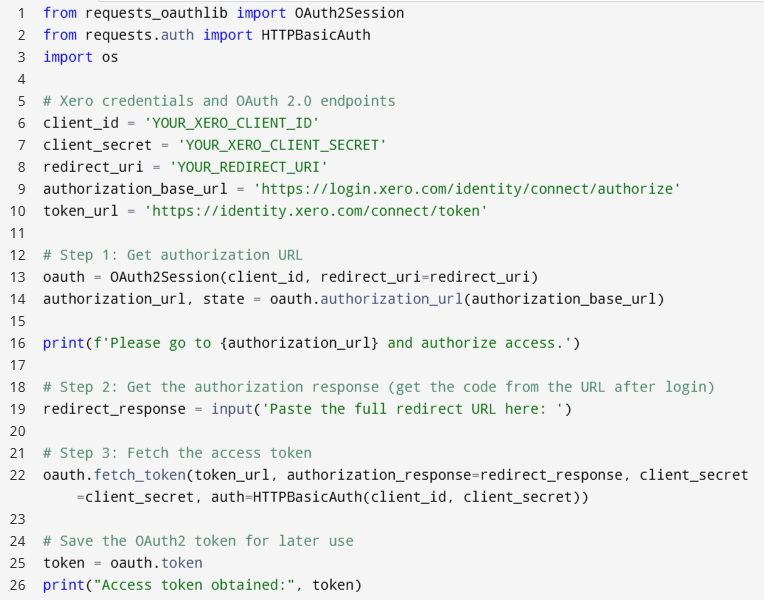
Step 2: Set Up ShipChain API Access
Next, you need to set up ShipChain API. ShipChain offers an API that can be used to send data to and retrieve data from their platform.
2.1. Obtain ShipChain API Key
- Create an account on ShipChain or log into your existing account.
- Go to ShipChain API documentation or Account settings to find the API key.
2.2. Using ShipChain API in Python
You will need to use the API key to make authorized API calls to ShipChain. Here’s a basic setup to connect with ShipChain API: pip install requests
Use the following code to authenticate and make an API request to ShipChain:
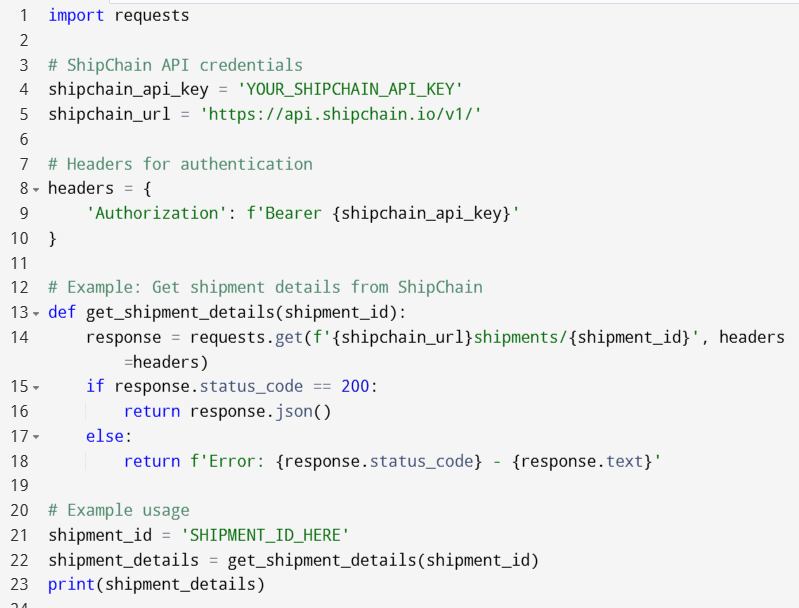
Step 3: Syncing Data Between Xero and ShipChain
Now that you have both Xero and ShipChain set up, it’s time to sync data between the two platforms. You may want to sync financial data like invoices, payments, and shipping costs from ShipChain into Xero for accounting purposes.
3.1. Example: Sync ShipChain Shipment Data to Xero
You can create a simple integration where data from ShipChain is sent to Xero for financial tracking (e.g., shipping costs). This example will demonstrate how to create an invoice in Xero based on the shipment data retrieved from ShipChain.
Here’s how you can do it:
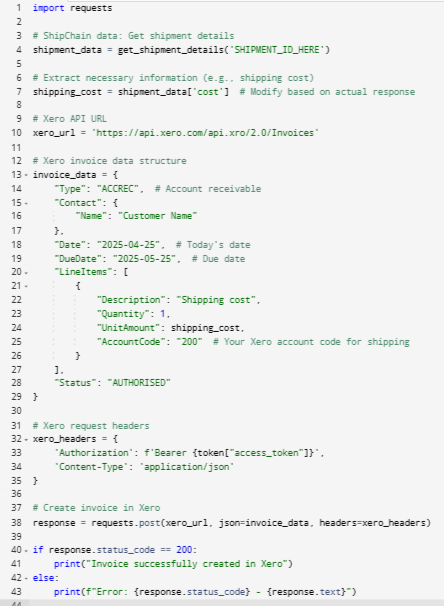
Step 4: Handling Errors and Logging
You should implement error handling in case of network issues or API rate limits. Also, it’s essential to log the requests and responses for troubleshooting.
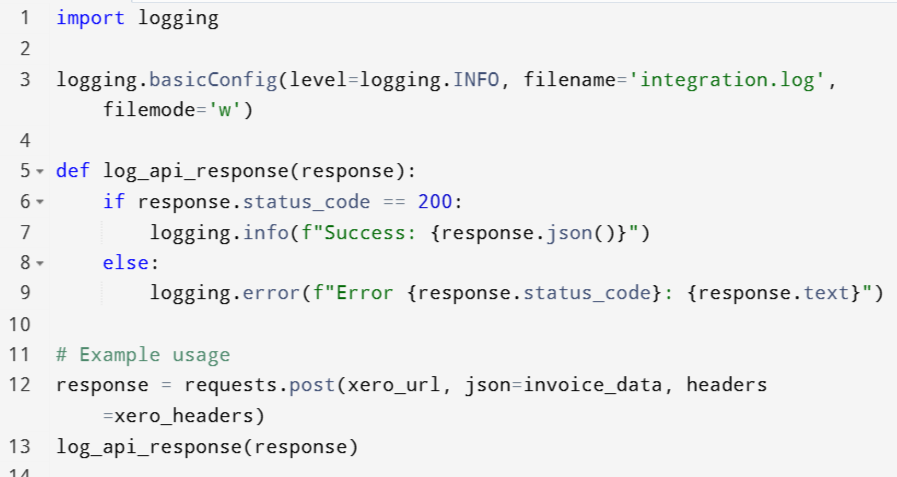
Step 5: Testing and Debugging
Once your integration is set up, test it thoroughly. Ensure that data is being accurately synced between ShipChain and Xero, and that the API responses are correct. You can use test data before going live.
Benefits of Xero and ShipChain Integration
1. Efficiency:
The main benefit of integrating Xero with ShipChain is efficiency. With automatic syncing of financial data, there’s no need to spend time entering data manually. This allows your finance and logistics teams to focus on more strategic tasks, driving growth and productivity.

2. Improved Accuracy:
By reducing the human factor in data entry, the integration ensures that your financial records are always accurate. Whether you’re reconciling your bank account or generating reports, you can trust that the data is up-to-date and error-free.
3. Cost Control:
The integration provides detailed insights into your transportation and logistics costs, allowing you to better control your expenses. With this data readily available in Xero, you can make data-driven decisions to improve profitability.
4. Faster Payments and Invoicing:
With automatic invoicing, ShipChain generates invoices directly, which are then synced with Xero for payment processing. This reduces delays and helps you receive payments faster, improving cash flow.

5. Comprehensive Financial Overview:
Having all your financial and operational data in one place gives you a holistic view of your business. With Xero’s powerful reporting tools and ShipChain’s logistics management, you can generate reports that cover everything from transportation costs to customer payments.
Conclusion
This basic guide walks you through integrating Xero with ShipChain using Python.
With this setup, you can automate the flow of data from your logistics platform into your accounting system, saving time and reducing manual errors.
Ensure you handle the authentication, data extraction, and synchronization processes correctly to ensure smooth integration.
FAQs related Accounting Integration
1. What is the purpose of integrating Xero with ShipChain?
The integration automates the flow of shipping and financial data, reducing manual entry and ensuring real-time, accurate accounting updates.
2. How does the integration benefit accounting processes?
It streamlines invoicing, tracks shipping costs, and ensures that financial records are always up-to-date in Xero, improving accuracy and efficiency.
3. What data is transferred between Xero and ShipChain for accounting?
The integration syncs shipping costs, invoices, transactions, and payments from ShipChain directly into Xero’s accounting system.
4. Is manual input required for accounting tasks with the integration?
No, the integration automates the accounting process, minimizing manual data entry for shipping costs, invoices, and payments.
5. How does this integration simplify financial reporting?
By syncing logistics data with accounting records in real-time, businesses can generate comprehensive financial reports effortlessly, combining both operational and financial insights.