Feeling lost with managing your business finances or tracking expenses?
Xero is an easy-to-use accounting software that helps you send invoices, handle payroll, and manage taxes even if you have no accounting background.

The best part? You don’t need to spend a fortune to learn it. There are free YouTube tutorials, official guides, and even low-cost courses that teach you step-by-step.
In this guide, we’ll show you exactly how to start learning Xero from basics to advanced features with both free and paid options, so you can pick what suits you best.
Learn Xero Accounting Software: A Beginner-Friendly Guide
If you’re new to accounting or want to manage your business finances better, Xero is one of the most beginner-friendly tools out there. In this guide, you’ll learn what Xero is, what topics to cover while learning it, and where you can access free and paid courses (including YouTube playlists and official websites).
Whether you’re a small business owner, a freelancer, or a student exploring accounting, this post will help you get started with confidence.
📘 What Is Xero Accounting Software?

Xero is a cloud-based accounting platform designed mainly for small to mid-sized businesses. It helps you track your income and expenses, send invoices, manage payroll, connect bank feeds, and handle taxes all in one place. It’s easy to use even if you don’t come from an accounting background.
🔍 Topics You Should Learn in Xero
Here are the key topics you should cover to learn Xero accounting software:
1. Getting Started with Xero
- How to create your Xero account
- Navigating the Xero dashboard
- Understanding chart of accounts
- Connecting your bank feed
2. Creating & Sending Invoices
- How to create professional invoices
- Customizing invoice templates
- Setting payment terms and due dates
- Tracking unpaid invoices
3. Managing Bills & Expenses
- Entering purchase bills
- Attaching receipts
- Recurring bills setup
- Expense claims
4. Bank Reconciliation
- How to match transactions
- Using bank rules for auto-reconciliation
- Handling unmatched items

5. Running Payroll in Xero
- Adding employees
- Setting pay rates and schedules
- Processing payroll
- Generating payslips and tax forms
6. Financial Reports & Tax Returns
- Generating P&L, Balance Sheet, Cash Flow reports
- GST/VAT reports
- Year-end tax prep and exporting data
7. Inventory Management (Optional)
- Adding inventory items
- Tracking quantities
- Adjusting stock levels
8. Integrations & Add-Ons
- Connecting Xero with third-party apps (e.g., PayPal, Stripe, Shopify)
- Time tracking and project costing tools
🆓 Free Resources to Learn Xero
You don’t always need to spend money. Here are some genuine free platforms where you can start learning today:
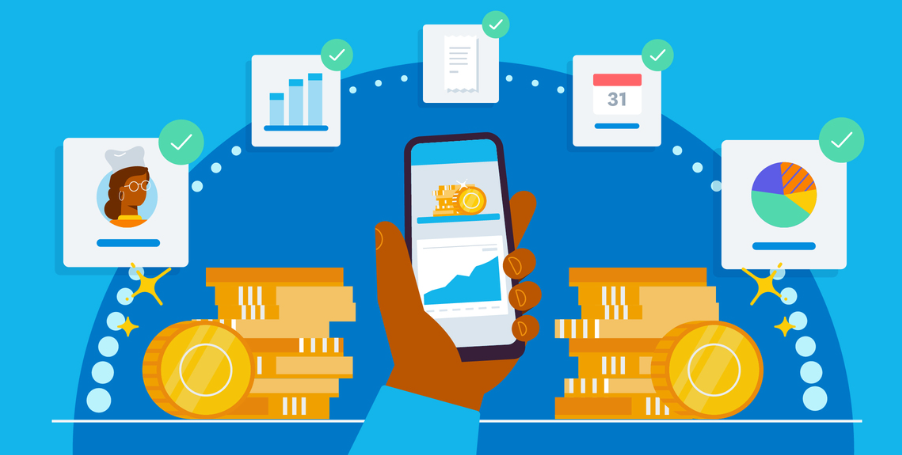
✅ Free Bookkeeping Accounting – Free Xero Training
- Offers structured free courses.
- Covers basics of bank feeds, invoices, reports.
✅ Premier Training – Free Xero Training Course
- Offers interactive lessons and PDF guides.
- Great for beginners looking for step-by-step help.
✅ Xero’s Official Website
- Free video tutorials, webinars, and help guides.
- Good for quick topic-wise learning.
▶️ Best YouTube Playlists to Learn Xero for Free
YouTube has amazing playlists if you prefer visual learning. Below are some handpicked series:
📺 How to enter a contact on an invoice
Learn how to enter customer details directly into your invoices in Xero.
✔️ Great for beginners starting with invoicing.
📺 Switch to Xero Payroll with Xero’s Switching Wizard
This playlist helps you migrate your payroll data smoothly into Xero using their built-in wizard.
✔️ Ideal for businesses switching from other payroll systems.
📺 How to add a ‘Pay now’ button to your Xero invoices
Add a payment button to your invoice so clients can pay faster via Stripe, PayPal, and more.
✔️ Perfect for freelancers and small business owners who want quicker payments.
💰 Paid Courses to Master Xero (With Certificates)
If you want in-depth learning and certification, here are some trusted paid options:
🔹 Amazon Kindle Book – Learn Xero Accounting Software Quickly

- eBook covering practical examples
- Ideal for self-paced reading
- Budget-friendly
🔹 Udemy – Certificate in Xero Accounting

- Lifetime access to video modules
- Covers all major topics + quizzes
- Comes with a certificate
💡Tip: Look for Udemy discounts and coupon codes to get courses for as low as $14.99.
🧠 Who Should Learn Xero?
- Small Business Owners – To manage your own books easily.
- Freelancers – To issue invoices and track payments.
- Students & Job Seekers – To build your resume with accounting skills.
- Accountants – To offer services to clients using Xero.
✅ Conclusion
Xero is one of the easiest accounting tools to learn. Whether you want free YouTube tutorials or detailed paid courses with certification, there are many great options available.
Start with free videos, explore the official Xero guides, and if you want to go deeper, grab a course from Udemy or an eBook from Amazon.
👉 Must read: Xero Pricing 2025: Is It Affordable for Small Businesses?
FAQs
❓1. Is Xero suitable for someone with no accounting background?
Yes, Xero is designed to be beginner-friendly. Its clean interface and simple terminology make it easy for non-accountants to manage finances confidently.
❓2. Can I get certified after learning Xero?
Yes, many platforms like Udemy and Xero’s official partner courses offer certification upon completion. These certificates can help boost your resume and credibility.
❓3. How long does it take to learn Xero accounting software?
On average, 10–15 hours is enough to grasp the basics if you’re consistent. Mastering advanced features may take a few weeks, depending on your learning pace.
I’m a CRM and Xero expert with over 6 years of experience. I specialize in researching, testing, and simplifying complex systems like Xero and other CRM tools. From setting up workflows to writing easy-to-understand content, I help businesses choose the right platforms and use them better for real growth.