Are you tired of dealing with complicated finances? 🤯
With options like FreshBooks and Xero, it can be hard to decide.

But…What if you could handle everything from invoicing to reports with ease?
This comparison will help you choose the tool that saves you time, reduces costs💸, and makes your work stress-free.
So,🚀 let’s get started:
What Are FreshBooks and Xero?
FreshBooks and Xero are cloud-based accounting tools that help small businesses manage invoices, expenses, reports, and day-to-day finances with ease.
FreshBooks (Built for Simplicity)

Xero (Built for Growth & Depth)

Xero is a more advanced cloud accounting platform ideal for:
- Small to mid-sized businesses
- Teams that need collaboration
- Multi-currency operations
- Deeper reporting, automation, and integrations
Its biggest strength?
👉 Unlimited users + powerful automation + 1,000+ integrations
This is why Xero is often chosen as a long-term, future-proof solution.
Xero vs FreshBooks Features Comparison
Here’s a side-by-side look at how both tools differ in usability, invoicing, expenses, reporting, and overall business performance.
1. Ease of Use
| Feature | FreshBooks | Xero |
|---|---|---|
| Ease of Use |
✔ Extremely beginner‑friendly ✔ Clean and simple layout ✔ Best for freelancers and small teams ❌ Might feel too basic as business grows |
✔ Modern interface ✔ Designed for deeper workflows ✔ Powerful once you get used to it ❌ Slight learning curve in first week |
| Winner | FreshBooks (beginners) | Xero (growing businesses) |
2. Invoicing
| Invoicing | FreshBooks | Xero |
|---|---|---|
| Strengths |
Beautiful invoice templates Automatic reminders Instant online payments Excellent for service‑based businesses |
Smart invoice automation Convert quotes → invoices Multi‑currency invoices Better for business scaling |
| Winner | Xero (advanced invoicing automation) | |
3. Expense Tracking
| Expense Tracking | FreshBooks | Xero |
|---|---|---|
| Strengths |
✔ Snap‑and‑upload receipts ✔ Simple categorization |
✔ Real‑time bank feed sync ✔ Deep categorization options ✔ Stronger year‑end reporting |
| Limitations |
❌ Reporting is limited ❌ Not ideal for large expense volume |
❌ Slightly complex for first‑time users |
| Winner | Xero (stronger expense engine) | |

4. Time Tracking
| Time Tracking | FreshBooks | Xero |
|---|---|---|
| Features |
✔ Built‑in time tracker ✔ Add hours directly to invoices ✔ Ideal for freelancers or agencies |
❌ No native time tracker ✔ Available via integrations only |
| Winner | FreshBooks (native time tracking) | |
5. Reporting
| Reporting | FreshBooks | Xero |
|---|---|---|
| Capabilities |
Basic P&L, expenses, taxes Good for simple financial insights |
Advanced reporting suite Custom dashboards Real‑time analytics Ideal for accountants & growing teams |
| Winner | Xero (much stronger reporting) | |
6. Integrations
| Integrations | FreshBooks | Xero |
|---|---|---|
| Integration Options |
✔ Integrates with key tools (Stripe, PayPal, Trello, Asana) ❌ Fewer integrations overall |
✔ 1,000+ integrations ✔ Better ecosystem for scaling ✔ Strong inventory & payroll partners |
| Winner | Xero (larger integration ecosystem) | |
Pricing Overview
Both FreshBooks and Xero offer tiered pricing plans designed for different business needs and sizes. However, FreshBooks usually provides a better upfront discount, making it a more budget-friendly choice for beginners.
👉 Want a full breakdown? Check out our detailed comparison here: FreshBooks vs Xero Cost
🔸 FreshBooks Pricing
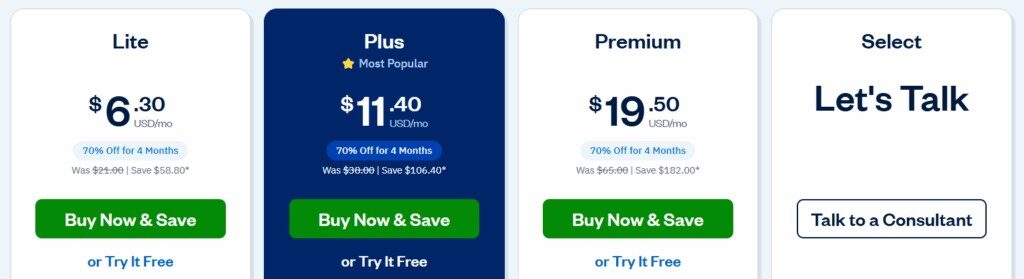
| Plan | Price/Month (Discounted) | Original Price | Key Note |
|---|---|---|---|
| Lite | $6.30 | $21.00 | Save $58.80 |
| Plus | $11.40 | $38.00 | Most Popular, Save $106.40 |
| Premium | $19.50 | $65.00 | Save $182.00 |
| Select | Custom Pricing | — | Need to talk to a consultant |
🔹 Xero Pricing
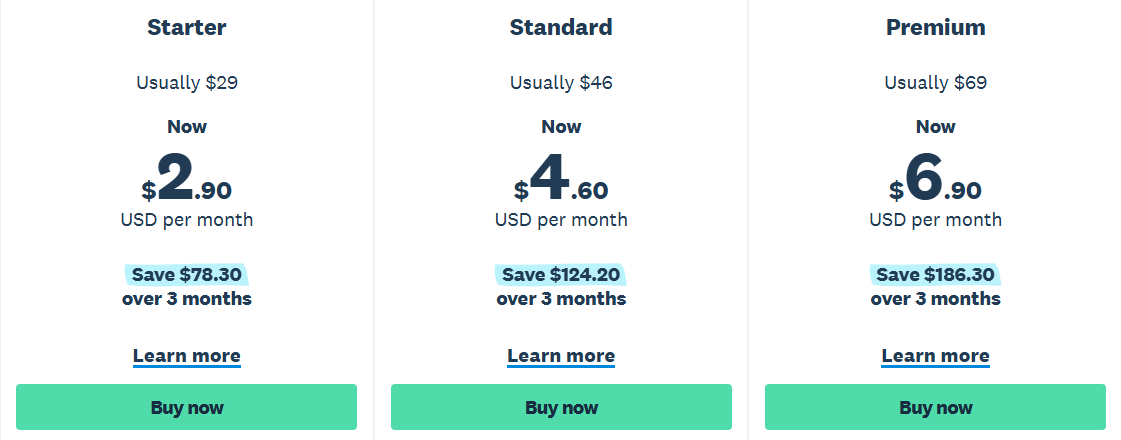
| Plan | Original Price | Now (90% Off for 3 Months) | Total Savings (3 Months) | Best For |
|---|---|---|---|---|
| Starter | $29/mo | $2.90/mo | Save $78.30 | Freelancers & basic accounting |
| Standard | $46/mo | $4.60/mo | Save $124.20 | Small businesses needing more features |
| Premium | $69/mo | $6.90/mo | Save $186.30 | Global businesses needing multi-currency |
🧭 How to Choose Between FreshBooks & Xero (Simple 5-Step Framework)
Choosing between FreshBooks and Xero becomes easy when you look at your business needs not features alone.
Use this quick framework to decide in less than 2 minutes:
1️⃣ Identify Your Business Type
Your choice depends heavily on what you do:
- Freelancer / Consultant / Service-based? → FreshBooks is a better fit.
- Small to mid-sized business with operations and team workflows? → Xero fits better.
Rule:
→ The more “operations-heavy” your business is, the more Xero makes sense.
2️⃣ Check How Many Users Need Access
This one matters more than people think.
- FreshBooks limits users in each plan
- Xero allows unlimited users on all plans
If your business will grow, hire people, or work with an accountant — this becomes a big deciding factor.
Rule:
→ If multiple teammates need access, choose Xero.
3️⃣ Look at Your Future Needs (Not Today’s Only)
Ask yourself:
- Will you need inventory later?
- Will you hire more people?
- Will you need advanced reporting?
- Will you expand to multiple currencies?
If yes, FreshBooks will feel limiting.
Rule:
→ Xero is better when thinking long-term and scale.
4️⃣ Decide How Much Automation You Want
Automation saves hours every week.
- FreshBooks → simple workflows
- Xero → deeper automation (invoice rules, bank rules, advanced reporting triggers, 1000+ integrations)
Rule:
→ If automation is your priority, pick Xero.
5️⃣ Budget vs Value
Both are fairly priced, but they serve different needs:
- FreshBooks → lower starting price, great for freelancers
- Xero → higher price, but you get more features + unlimited users + advanced capabilities
Rule:
→ FreshBooks = cheaper today; Xero = more value over time.

🏁 Quick Final Recommendation
- Choose FreshBooks → if you want simplicity, fast invoicing, and clean design.
- Choose Xero → if you want growth-ready features, advanced tracking, better reporting, and unlimited users.
🔍 Which One Should You Choose?
If you need a simple tool for invoicing and time tracking, FreshBooks definitely works. It’s clean, beginner-friendly, and perfect for freelancers.
But when you compare the two for 2025 and beyond, the winner is clearly Xero and here’s why:
✅ Xero Wins Because:
- More features for growing businesses (inventory, purchase orders, advanced reporting)
- Better integrations (1,000+ apps vs limited FreshBooks ecosystem)
- More scalable suitable for freelancers → small business → medium teams
- Powerful automation for bank feeds, reconciliation, and compliance
- Stronger global support (multi-currency, VAT/GST regions, payroll in multiple countries)
- Cleaner long-term pricing without steep jumps as you scale
When Xero is the better choice:
- You want professional accounting, not just invoicing
- You plan to grow your business in the next 1–3 years
- You need inventory, reporting, or team collaboration
- You want something that won’t feel “too basic” later
When FreshBooks still makes sense:
- You’re a freelancer
- You mainly need invoicing + time tracking
- You prefer a super simple interface

✅ Pros and Cons Comparison
| Feature | FreshBooks – Pros | FreshBooks – Cons | Xero – Pros | Xero – Cons |
|---|---|---|---|---|
| Ease of Use | Very user-friendly, even for beginners | May feel too basic for growing businesses | Clean interface with lots of features | Slight learning curve |
| Invoicing | Simple and customizable invoicing | Lacks deep automation or complex invoice rules | Smart invoicing tools, auto-reminders | Limited customization options |
| Expense Tracking | Snap receipt photos, easy import from bank | Can be limited in reports | Real-time bank feed sync, detailed tracking | Slightly complex for new users |
| Time Tracking | Built-in time tracker, great for freelancers | Limited for teams or complex projects | Can integrate with time tracking apps | No native time tracking |
| Integrations | Popular integrations like Stripe, G Suite | Less integrations compared to Xero | 1,000+ app integrations available | Some integrations may require extra setup |
| Reporting | Basic reports (P&L, expenses, etc.) | Not suitable for advanced financial analysis | Advanced, customizable reports | Too complex for basic needs |
| Support | Strong customer service, human support | Limited help on weekends | 24/7 support via email & help center | No phone support available |
| Pricing | Cheaper entry-level plans with discounts | Price increases sharply with more features | Transparent pricing by business size | No free plan or short-term discount offers |
⭐ Final Thoughts
FreshBooks is great simple, friendly, and perfect for freelancers or very small teams. But when you look at long-term value, deeper features, scalability, and automation… Xero simply wins.
Xero gives you:
✔ More powerful reporting
✔ Inventory & project tracking
✔ Better banking and reconciliation
✔ A wider app ecosystem
✔ Multi-currency support
✔ Strong performance as your business grows
FreshBooks feels easier on day one…
…but Xero feels smarter on day 100.
If you’re a growing business, an online seller, a service provider scaling your team, or simply someone who wants a future-proof accounting system Xero is the stronger investment in 2025.

👉 Final verdict:
Choose FreshBooks if you’re a freelancer or solo service provider who wants simple invoicing.
Choose Xero if you want a scalable, professional, automation-ready accounting platform that grows with your business.
Must Read: Xero vs Wave – Which One Fits Your Business Needs?
❓ FAQs
1. Which is better overall FreshBooks or Xero?
Xero is better overall because it offers stronger reporting, more integrations, and better scalability.
2. Is FreshBooks easier to use?
Yes. FreshBooks is simpler and more beginner-friendly, ideal for freelancers and small service businesses.
3. Who has better invoicing?
FreshBooks is easier and more polished, while Xero offers more automation and advanced features.
4. Which gives better value for money?
FreshBooks is cheaper for beginners.
Xero gives better long-term value for growing businesses.
5. Can I switch between FreshBooks and Xero?
Yes. Both allow data export/import, but migration to Xero is smoother because it supports more features.
I’m a CRM and Xero expert with over 6 years of experience. I specialize in researching, testing, and simplifying complex systems like Xero and other CRM tools. From setting up workflows to writing easy-to-understand content, I help businesses choose the right platforms and use them better for real growth.